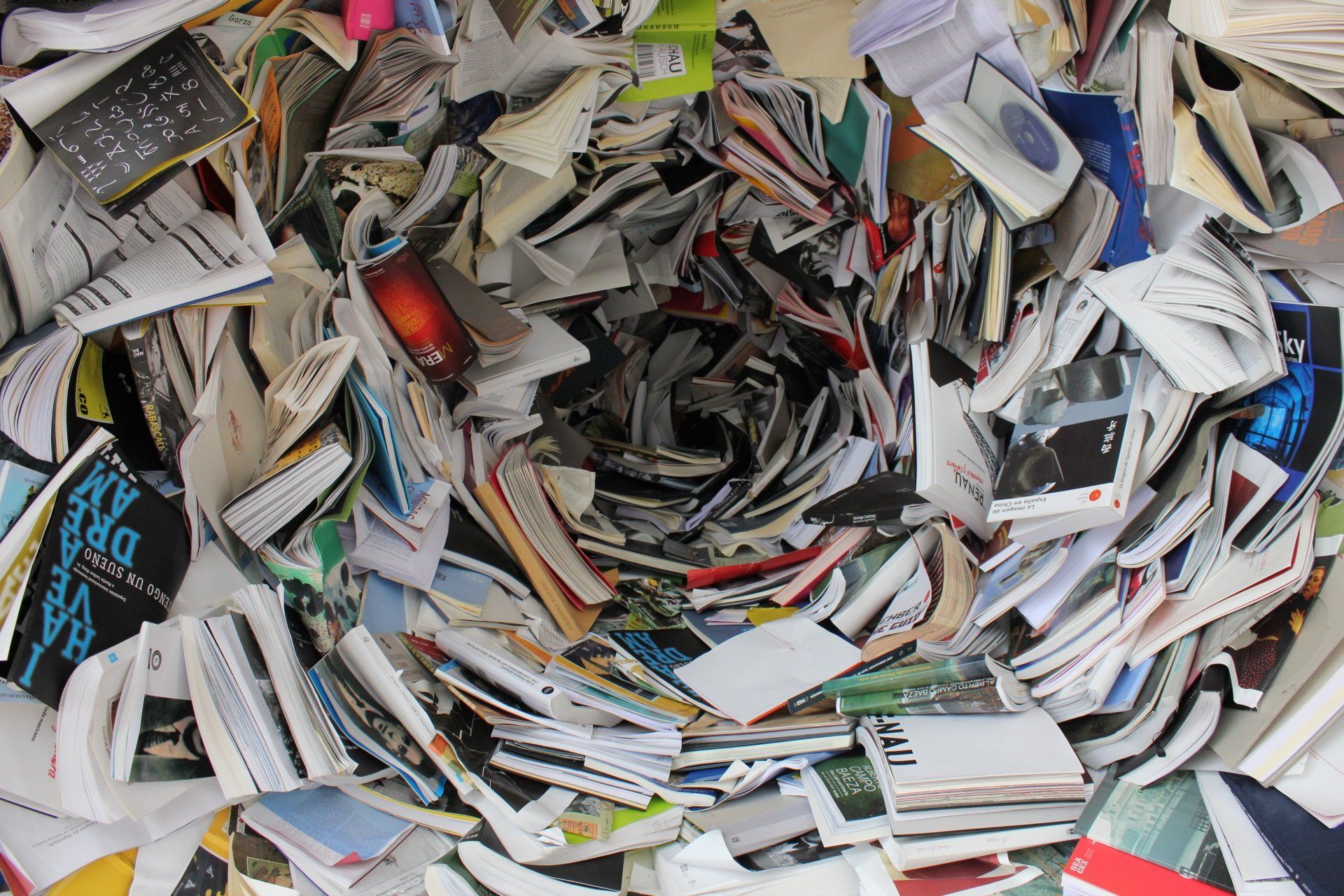GOOGLE UNVEILS NEW TOOLS TO HELP YOU REACH MORE MOBILE APP USERS
Read our recap of search engine’s new features

If you’re in the process of deciding whether or not to have an app designed for your business, or are about to launch one, there’s likely one clear question that you’ll be asking yourself: how can you maximise your app users? Just as with launching a new product or business venture, it can be hard for a new app to stand out amidst other offerings, especially in the always competitive app stores.
Recognising this, Google has unveiled a series of new features which offer apps and marketers new ways to raise their mobile app’s profile, encourage downloads and nurture repeated use. It says, “…As demand for apps grows, it's increasingly challenging for developers to get their mobile app discovered and convert new users into loyal customers. That’s why today, we’re sharing new ways to reach more people, activate insights to help improve performance and keep your valuable users coming back.”
Here’s what they are and how they can help you as part of your wider mobile app marketing efforts:
Ad updates
Running an app ads campaign is a tried and tested way to boost your app download numbers but, a standard app campaign with Google has been restricted to mobile devices up to now. From June 2021 however, the search engine will bring App campaigns on Android to desktop devices, meaning you’ll be able to reach those visiting Google and other properties from their desktop computer or laptop through your Google Ads App campaigns.
This could potentially open the door to much more traffic and users, given more than 45% of time spent browsing websites still happens on desktop. When this change kicks in, someone on Google.com on their standard computer will be able to click on your Apps ads and be taken to the Android Play store. From there, that user can download the mobile app onto any Android device linked to that account.
New insights
Retaining users when they download your mobile app so they continue to use it is a core priority for many app marketers. To do that, it can be helpful to know how users are engaging with your app and what they’re doing after it’s installed.
Previously, you’d have to write code to be able to monitor actions such as recording a purchase. Google has made this process much simpler with a new option to create custom ‘events’ within Analytics, so you can capture conversion information much more efficiently, without having to invest in more coding and app updates.
Deep linking
Deep linking allows advertisers to take mobile app users through to a specific place in the mobile app after a click – such as to a certain product. The problem with this is that many advertisers report deep linking is complicated and can be costly. To try and remove these barriers to ad and app performance, Google has created a deep link calculator and tester. You can use it to see what deep links you have set up and which ones aren’t working so they can be fixed to drive conversion improvements.
You can find more information on all of these new tools here.
Share